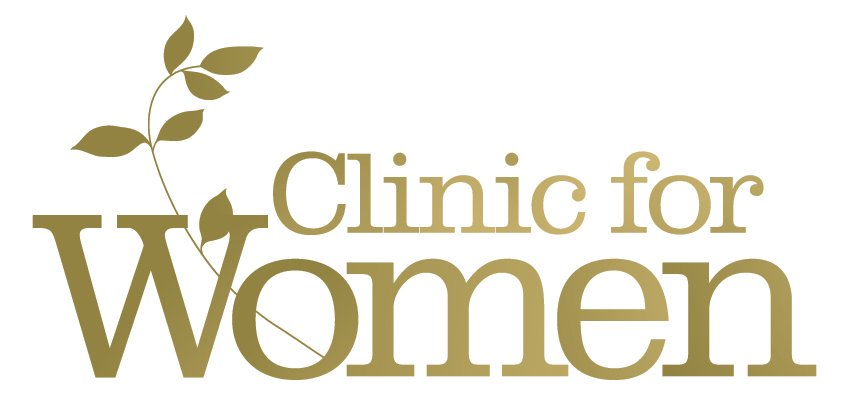Patient Portal
We are excited to now offer a patient portal for existing patients.
Update demographic and insurance information
Request an appointment
View, download, and transmit parts of your health records to other healthcare providers
Review results
Ask medical questions or contact an nurse
Request a refill
Portal messages received after 4pm, after hours, or on weekends, will be addressed the next business day. Please do not send urgent questions through the portal.
Create an account
Every Clinic for Women patient can have a Portal account, but creating one requires assistance from us to start.
Step 1 – Submit the “Request Portal Invitation” form.
Step 2 – We’ll send you an introductory email within 1-2 business days with a link and instructions to launch the account registration process. Check spam and junk folders if the email we send doesn’t land in your inbox.
Step 3 — Create your account. Your invitation will expire in 14 weeks, so be sure to complete the registration process or you will need to contact us again to receive another invitation.
Portal Troubleshooting
To receive access, the patient information that is entered must exactly match the information on the account. This includes:
First Name
Last Name
Date of birth
Zip code
Email address
Before starting, confirm that a supported browser is being used. These are:
Apple Safari 6.2, 7.1, and later
Google Chrome (recent versions)
Mozilla Firefox (recent versions)
Microsoft Edge